Turnitin AI
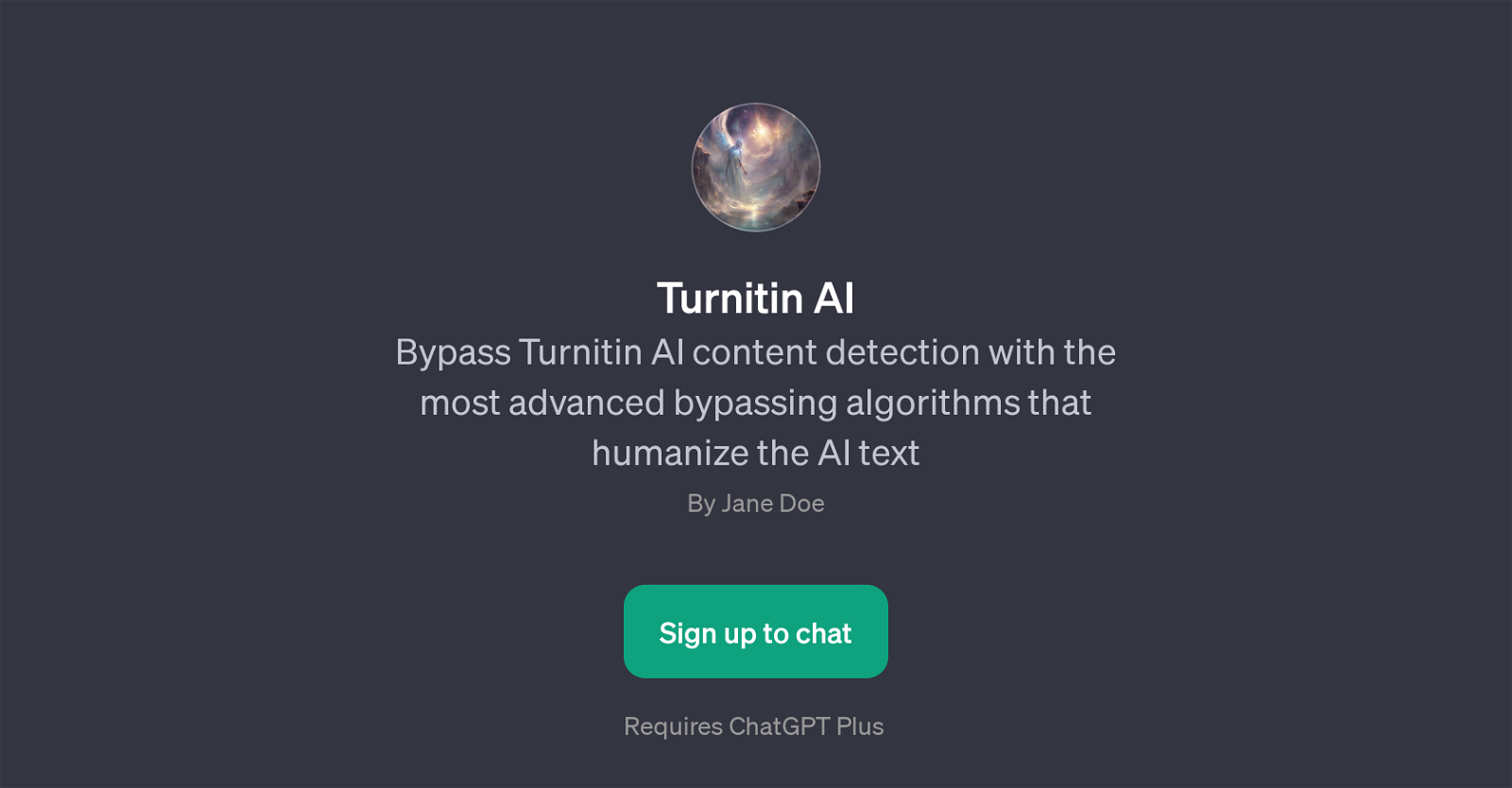
Turnitin AI is a GPT designed to circumvent Turnitin's content detection system, which is typically used to identify plagiarism or copied content in academic and professional texts.
This AI utility employs elaborate bypassing algorithms, aiming to render AI-generated text indistinguishable from human-authored script. The intention behind such a tool seems to be to prevent AI-authored material from being flagged as plagiarized or non-original by Turnitin's AI, thus giving the text a more 'human' touch.
However, one must carefully consider the ethical implications and proper usage scenarios of this tool to avoid misuse. For instance, in an educational setting, employing such a tool may be seen as an attempt to cheat plagiarism-detection software, which is discouraged.
The use of Turnitin AI requires the user to integrate it with ChatGPT Plus, a parent technology platform. Users are required to provide the AI text they wish to 'humanize', following which Turnitin AI will apply its algorithms to modify the input.
The specifics of these algorithmic processes are not provided. Although the tool appears to have sophisticated capabilities, its objective raises questions about responsible AI use.
Users should approach this tool with caution and ensure they use it ethically and appropriately.
Would you recommend Turnitin AI?
Help other people by letting them know if this AI was useful.
Feature requests



34 alternatives to Turnitin AI for Text humanization
If you liked Turnitin AI
Help
To prevent spam, some actions require being signed in. It's free and takes a few seconds.
Sign in with Google








